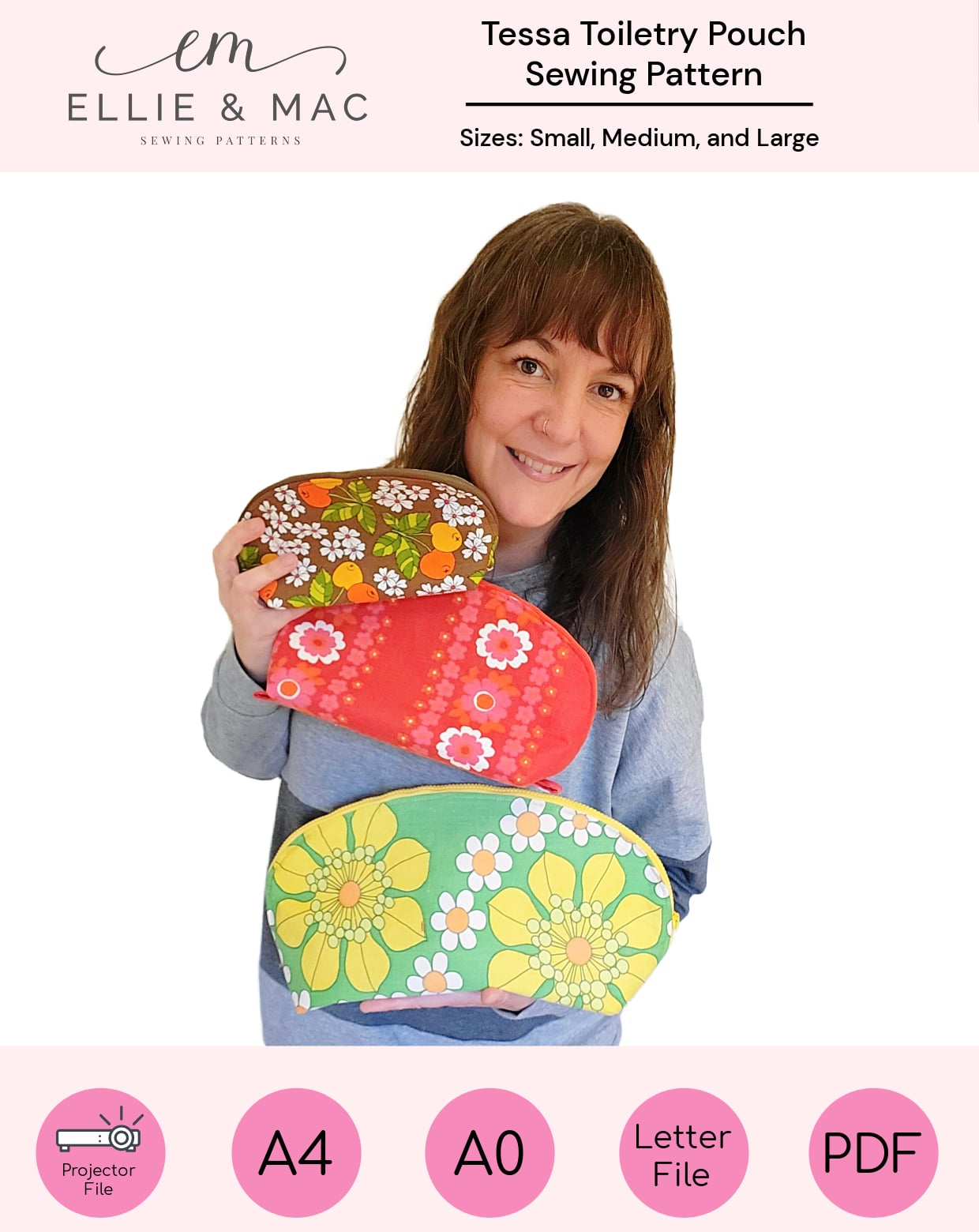Hi friends! Sonia from Mama's Craft Room here - and I wanted to show you a fun project I completed using Ellie and Mac cut files, all created using my Cricut Maker. This project used the scoring tool and the knife blade, meaning they can be created with the Cricut Air as well - you don't have to have the Maker!
Firstly, you will need to upload the SVG files you are using. These will be: the images/quotes you want to iron on from the Ellie and Mac store , and the fold-up-cup which can be found here. Then adjust the size. I used 7" wide for the larger size ad 5" for the smaller size.
Next, change the lines from "cut" to "score" so they leave score marks for folding. You don't want to cut this into a bunch of pieces! :D

Then, "attach" the box to the score lines; this tells your Cricut to score on top of the box where you want it to.
Make sure that your image/quote will fit on the side of your cup by setting the word/image on top of one side and resizing from there, as seen below.

Following the on screen prompts, cut your box out using the appropriate score/knife tools.
Carefully remove the project from your mat, lifting slowly so those sharp corners don't accidentally rip.
Next, cut out your iron on quote/word/image. I used just "Sparkle" from this cut file, and this cute Mom Boss cut file.
I used my 6"x7" Cricut Easy Press for this project, so I hopped over to Cricut's Easy Press Heat Guide to see how long I should heat the iron on for. It is super easy because you just put in your material choices and it tells you exactly what to do!

I preheated the easy press, and put my project down on the Easy Press Mat. (My leather switched colors here! Haha I was making a few of these so this is a coral version).
I used a teflon sheet over the top of the faux leather because the faux materials like to stick to the bottom of the easy press. If you don't have this that is fine, you can use tweezers to un-stick it or cover with a press cloth like a tea towel.
Now that my image is applied, I like to use a bone folder to really crease those fold lines. This step is completely optional.
Folding the sides together with the wings on the outside, I clipped the intersection so it would stay in place. I used my awl to poke a hole through all three layers so I could insert a decorative brad to hold them all together. Alternatively, you could glue the sides together, staple them with fun staples, or any other manner of adhesion.
Thats it! Now go get organized and fill them with all the cute things!

Thanks for joining me today friends, and Stay Crafty!
Sonia