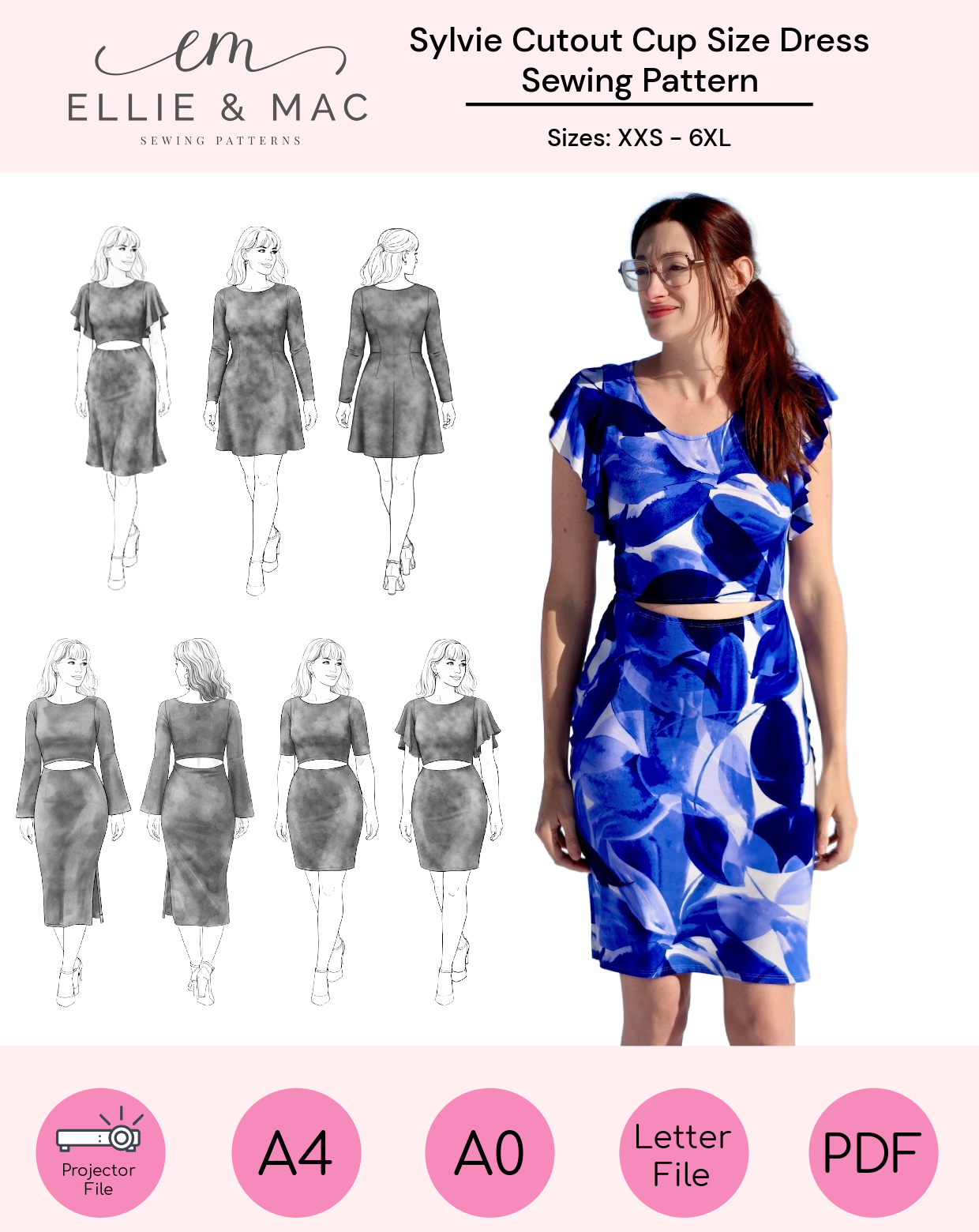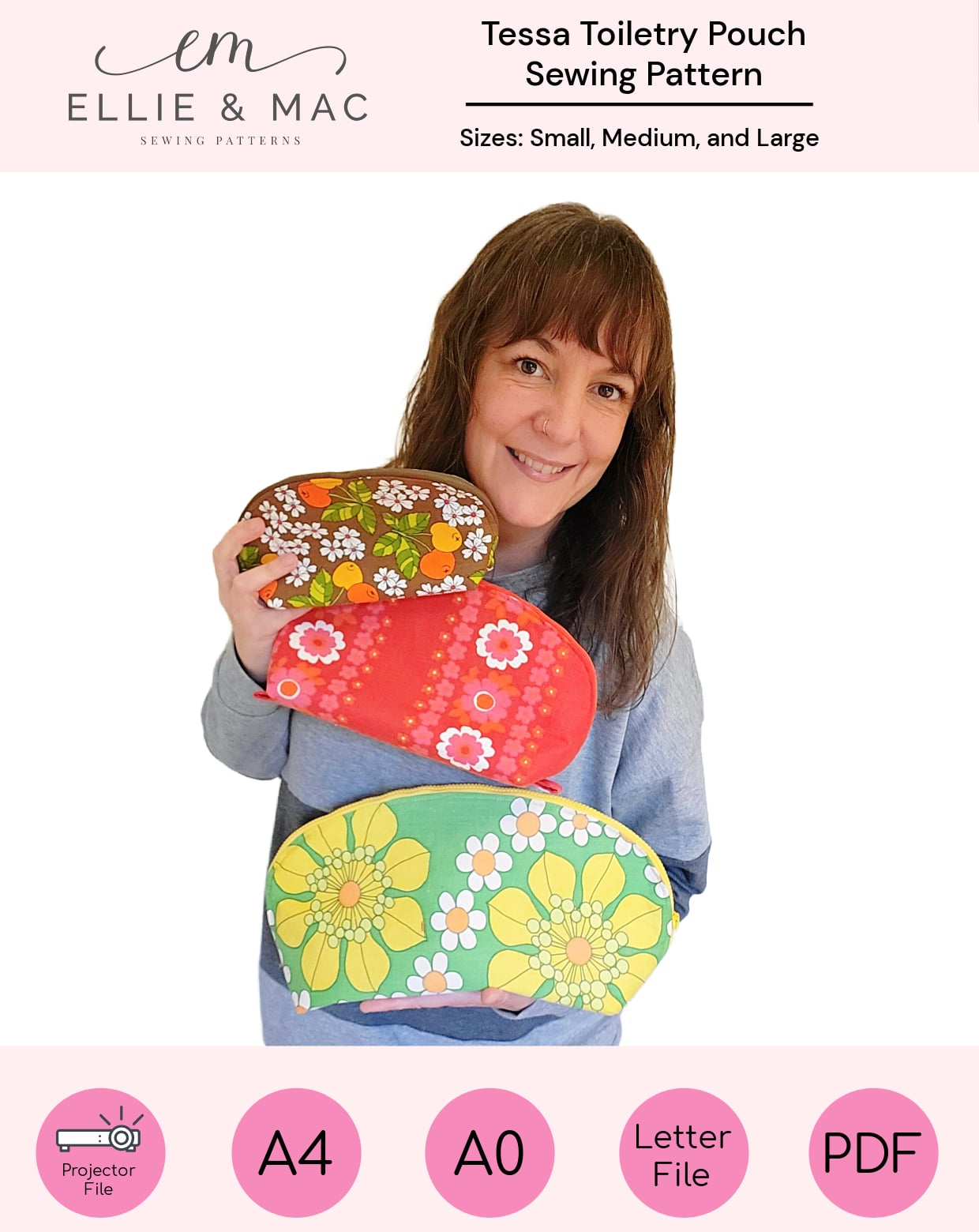DIY Owl Costume with the Beatbox Romper: Creative Sewing Hack for Kids
For the past five years, my son has chosen a different character for his costume. His selection is always a surprise, but the theme is typically aligned with his current interests.
YEAR
Winnie the Pooh was made out of the Zayne Top with Wild Wide Pants. The Zayne is particularly appropriate as it has colour block lines at just the right spot for Winnie’s red cropped tee.


YEAR 2:
Tigger was created using the Beatbox Romper with a front zipper, colour blocking, and appliqué. I placed ears on the hood and attached a big, twirly tail to the rear with plastic snaps. Having a removable tail was important for car safety, but it also makes laundering more practical.

The Beatbox Romper is an ideal base for creating children’s costumes. It can later be used as PJs (or everyday clothes).
YEARS 3 and 4:
More recently, he has been Eevee and Vaporeon. We continued using the romper as a costume base.

YEAR 5:
This year, my son requested to be Noctowl. Whenever you want to recreate a character, you must first examine the image. Look at the colours and think about what fabrics and patterns would work.
This particular owl requires dark brown, light brown, and tan fabric.

I envision the wings as being either a curved cardigan or colour blocking on the bodice. Perhaps “wings” can be sewn between the arms and the side waist. The facial features and horns can be applied to a hood with fabric and/or HTV. I made a rough mockup using the line drawing (for more information, please see how to make mockups using Ibis Paint X).
I should note that my son has a different vision. We will construct the wings as per his method. As “Chief Costume Creator” (CCC, for short), he has full reign over the creative direction.
One additional consideration is ease of access. For that reason, I will be modifying the pattern to include a centre front zipper.
You may find it helpful to refer to my previous blogs on modifying digital patterns using Affinity Designer and Digital Pattern Tetris.
Creating the Owl Costume
-
Open the Beatbox Romper projector file in Affinity Designer. Save as a new file.
-
Select the size/s you require and grade height/width, if necessary. I will be working with a straight size 8.
-
Consider the front “centre fold” as a cut line. This will be used to insert a zipper.
-
Draw new cut lines for colour blocking pants on both front and back pieces. Add in ¼ inch seam allowance.
-
If omitting leg cuffs, extend the pants to ankle length. For a footed romper add ¼ inch seam allowance. For a hemmed version add ½ inch hem allowance.
-
Add in any design features you might need. I have put six inverted triangles on the bodice, claws on the sock and eyes and nose on the hood.

7. If omitting sleeve cuffs, extend the length and add ½ inch hem allowance (shaded area).

8. To create a footed romper I have mashed the following three pieces to the bottom of the pant legs.

9. Referring to my inspiration photo, I drafted a tail. It will be cut in duplicate, sewn right-sides together and stuffed with fluff. I will then sew along the inner diagonal lines to add dimension. I typically attach tails using snaps. The benefits being trifold: the child can remove the tail if it becomes uncomfortable, it is a potential safety hazard in a motor vehicle and it makes laundering much easier.

10. Separate pieces by fabric colour and arrange in boxes for digital pattern tetris. The size of your rectangle may differ depending on the length and width of your fabric. All pieces should be included, unfolded, in duplicate and following the correct grain lines.
 12. Cut out your fabric and sew according to the instructions.
12. Cut out your fabric and sew according to the instructions.
For guidance on how to install a zipper please refer to “Tuesday Hoodie Hack - Learn How to Add a Zipper to Your Favourite Hoodie!” (skip to the section titled “Zipper”).
13. Complete your project by adding all the fun details! You can use heat transfer vinyl, fabric applique or a combination of methods. For my project I used HTV for the eyes and nose and fabric for the horns, tail and inverted triangles. There are no set rules when it comes to your creativity.
Now that all the hard work is done, I look forward to seeing my child wear his costume!